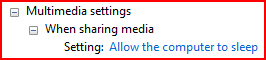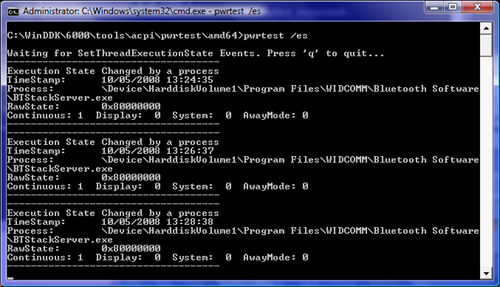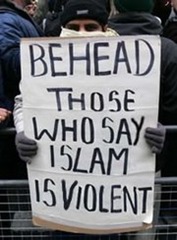If, like me, you use a Lifescan blood glucose meter (I used an Ultra 2), you may want to take advantage of its ability to link to the LifeScan Diabetes Management Software. However, if, also like me, you’re running a 64-bit version of Windows you’ll find the USB driver Lifescan make available doesn’t work.
So, here’s how to make it work.
Get the Prolific 2303 drivers from their website, extract the contents of the zip file and install them using the driver installer program.
Running the OneTouch software it should now be able to find the meter and download the readings, remember to check the instructions as to whether you need to have the meter on or off before plugging it in.
Happy monitoring!
Post Category: Technical
July 4th, 2010 at 01:41pmOs
Five years ago I underwent LASIK eye surgery to correct my short-sightedness. I reported at the time that it had been a complete success, and I’m not going to change that opinion now. In fact it has possibly gotten even better.
I was suffering a little from slightly blurred vision and occasional dry eyes during that time, nothing that would make me an unsafe driver or get me worried that the procedure was beginning to fail, I am approaching 40 after all and assumed that it was normal aging of the eyes. However two years ago I was diagnosed as a type 2 diabetic after a routine medical exam, and I switched to a low-carb diet to control my blood sugars (very successfully I might add, I’m not on any diabetic medication at all and my last HbA1C was 6.2, I’m hoping to get it into the 5’s next time). Due to my now controlled glucose levels the occasional blurry vision has cleared up, and the only remaining side-effect of the LASIK are the occasional dry-eyes. That, I think, is a price worth paying for better than 6/6 (or 20/20 for non-metric people) vision.
So my advice remains the same, if you’re thinking about getting LASIK, give it some serious thought and see at least two different clinics; but it has definitely worked for me and five years down the line is still working well.
Post Category: Personal
November 15th, 2009 at 11:48amOs
I have been working on this post for a few days, the unfortunate timing with the death of John Travolta’s son is purely coincidental; I don’t think the fact he’s a Scientologist had anything to do with it.
Recently, during a discussion amongst a few people, someone asked me how utterly bizarre the beliefs of Scientologists are, in comparison with more traditional faiths. My answer surprised them – I don’t believe that Scientologists are any more or less crazy than Christians, Muslims, Jews, Sikhs or any other supernatural belief systems. They countered that surely the whole Xenu / Body Thetan / Space opera basis of L Ron Hubbard’s religion is much more unbelievable than older, more widely held faiths? Not really.
Consider this: Scientology has evil overlords; spaceships shaped like DC-8 aircraft; and timelines many times older than the universe. That all sounds batshit crazy to most people, doesn’t it?
But then again, Judaism has: people surviving after being swallowed by a fish; bushes that talk, while on fire no less; and the sun standing still to Joshua could finish a battle. Not to mention the multitude of genocides, atrocities and general unpleasantness. That also sounds batshit crazy to me.
But wait: Christians not only have that, but also have raising several dead people back to life; casting demons into pigs (doesn’t sound kosher to me); not to mention the big one – dying after being nailed to some wood, then coming back to life. Yet more batshit craziness.
Still, Muslims are surely past all that old rubbish? Not quite: Mohammed goes for a joyride with the angel Gabriel; splitting the Moon in half (no-one else on the planet noticed, however); oh, and let’s not mention the whole having sex with a 9 year old girl episode, best sweep that under the rug or come up with some silly idea of kids maturing earlier in those days.
I could go on, but I hope you see my point. All religions, both ancient and modern, are batshit crazy – they have to be almost by definition. Naturally, if you happen to believe in one particular strain of nuttiness, then yours makes perfect sense, whilst the others are obviously suffering from a bat / belfry combination.
I just choose to think they’re all off their chump. Seems like a logical conclusion to me, and millions of others.
But Xenu made me say that.
Post Category: Nut Jobs,Religion
January 3rd, 2009 at 05:18pmOs
I have previously mentioned how Windows Vista really wasn’t that scary at all, however I was having one issue that was annoying – it just didn’t want to sleep automatically. It would sleep on demand quite happily, but there was no way I could make it sleep after any decent idle period. So I decided to attempt to figure it out, since no amount of warm milk would solve the problem.
Step 1: Isolate the problem
As there was no difficulty in getting Vista to sleep manually, I assumed there was no problem with sleep per se, rather there was something blocking the idle detection system that was keeping it awake.
The first thing to look at is one of the simplest, by default if you have Media Player sharing enabled, Vista will not go to sleep, on the assumption that other devices may be streaming from your PC. To turn this off, go into Power Options, Edit plan settings, Change advanced power settings and at the bottom make sure that Multimedia settings looks like this:
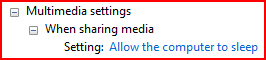
Most of the time that would be enough, but my PC was determined to remain awake. So I soldiered on.
The next thing I looked at was whether a process was intermittently resetting the idle timer: lacking proper tools to check this I tried the most obvious thing – setting the sleep timer in Power options to one minute. This worked – the PC went to sleep quite happily after a minute idle – but is obviously impractical for day to day use. Increasing the time to two minutes didn’t work, it doggedly stayed awake. It was time to get technical.
Step 2: Bring out the gimp toolkit
As a developer I knew there was an API that could be used to stop windows from turning off the display or even sleeping while it was, say, showing a video. You wouldn’t want your PC to shut off midway, so Media Player prevents this. A quick search on MSDN turns up this API call, SetThreadExecutionState that is used to prevent the PC from idling. I needed to track what was calling that roughly every minute that was keeping my poor PC wide eyed.
My first thought was to write something that would hook the SetThreadExecutionState function in kernel32 to allow me to see what was calling it and how often. My second thought was that although this would be interesting to write, someone must have already done this as debugging power options has to be a common enough occurrence. Some more googling turned up a reference to the Windows Device Driver Kit utility Pwrtest which is precisely for this very purpose. The one difficulty is that the WDDK isn’t easily obtainable to the average Joe end user; fortunately I have an MSDN subscription so I downloaded it and started testing.
Step 3: Nailing it down
From an elevated-privilege command prompt, I ran “pwrtest.exe /es” to show execution state changes, and just left it running. This was the result:
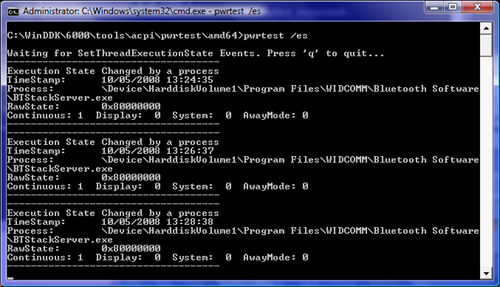
(click for larger image)
The culprit was the Bluetooth stack, roughly every two minutes it was refreshing its state and resetting Windows’ idle timeout. The simple act of unplugging the cheap Bluetooth USB dongle I use cured the problem, my PC could now go counting sheep quite happily.
All was well in the world and my power bills would be reduced. Rejoice!
Epilogue: Don’t blame the Dongle for everything
Even after supposedly curing the issue, every now and again Vista would again remain awake, even with the Bluetooth dongle unplugged, in a box and buried in the back garden. Pwrtest /es wasn’t showing anything resetting the timer, yet still Vista would stay awake. Fortunately pwrtest has another option, “/info:powerinfo” that shows a snapshot of the Windows data structure SYSTEM_POWER_INFORMATION, which is defined as:
typedef struct _SYSTEM_POWER_INFORMATION {
ULONG MaxIdlenessAllowed;
ULONG Idleness;
ULONG TimeRemaining;
UCHAR CoolingMode;
} SYSTEM_POWER_INFORMATION;
The pertinent information fields are Idleness and TimeRemaining, I wrote a little batch file to call “pwrtest /info:powerinfo”, sleep 20 seconds (using the sleep.exe command from the Server 2003 power tools), and loop.
This showed that the time remaining would start dropping for a while (indicating that the system was detecting the idle state) then after a while reset back. It also showed that when it did this the Idleness value was under 80, which is what the field MaxIdlenessAllowed was set to.
Investigating more showed that every time the system went above 20% CPU usage (ie, less than 80% idle), the timeout was reset, preventing the PC from sleeping. This is a lot easier to debug, just bring up Windows Task Manager and see which process is eating all the pies. As it turned out it was Firefox; my habit of having 40+ tabs open, many of which had Flash rubbish running kept pushing things over 20%, even on a quad-core processor.
Changing the MaxIdlenessAllowed value turned out to be a bit of a problem, but thanks to this post on the Microsoft Technet forums the following in an elevated command prompt did the trick:
powercfg -setacvalueindex scheme_current sub_sleep 81cd32e0-7833-44f3-8737-7081f38d1f70 70
powercfg -setactive scheme_current
The long GUID is the id of the ‘balanced’ power plan. This changed the MaxIdlenessAllowed value to 70, down from 80, which doesn’t reset the counter until Windows reaches 30% processor usage, which even with a multitude of flash-laden Firefox tabs didn’t keep the PC awake.
Finally, unless I’m actually doing something intensive enough to keep it awake – when I don’t want it to switch off – Vista is now happily sliding into the land of Nod. With this fixed, the idea of going back to Windows XP holds no appeal in the slightest.
Post Category: Technical
October 5th, 2008 at 02:06pmOs
One of the (many) draft blog posts I never got around to posting was entitled “Vista – Not so compelling”. In it I documented how Vista really didn’t offer anything that made me want to upgrade to it; in fact I thought of it as nothing more than a prettier version of XP that used more memory.
I was happy with XP, and I suffer from operating system conservatism, I never upgrade to the latest and greatest versions for the longest time. I continued to use OS/2 for a couple of years after NT4 became available; similarly I ran Windows 2000 Professional for a couple of years after XP was out. Unlike some people I don’t enjoy reinstalling everything every couple of weeks, I tend to accumulate so many programs that reinstallation becomes a real chore.
So what changed my mind?
The primary reason was simple, bit rot. The longer you use Windows, the more applications are added, updated, removed and changed, the more it starts slowing down. It has survived two motherboard upgrades thanks to keeping with nVidia chipsets (their unified drivers really are unified), and so much software had accumulated that the start menu was four columns wide, and I run at a high resolution! I did contemplate simply flattening XP and reinstalling it, but it didn’t help with my other reasons.
Reason two: I needed more memory. I’m what can be called a power user, not only do I develop software, I also play games and edit lots of photographs. All these tasks are improved by adding more memory, even though I had 2Gb installed I wanted to use more, and the limit of 32 bit operating systems is 4Gb, a significant chunk of which can’t be used. I had tried XP64 on a trial basis last year, but the experience wasn’t ideal due to the lack of drivers and software incompatibilities. This left me with only one choice, Vista x64.
So, I performed a full backup (using Acronis True Image Home), replaced the RAM to bring the machine up to 8Gb, inserted the Vista SP1 DVD and installed.
All in all, it was anticlimactic. All the hardware (bar one, a cheap serial card I use for communicating with a UPS), already had drivers or installed after the first Windows Update. I only had one major issue: ironically the nVidia chipset drivers stopped Vista from booting at all – even in safe mode – and I had to resort to booting again off the DVD and recovered from the last system restore point.
I’ve had some software issues, ZoneAlarm isn’t available as a x64 application, with Zone Labs in no hurry to release one, so I use the free Comodo firewall, which does work. Sorry Zone Labs, no more money from me for you! Similarly I couldn’t get Executive Undelete working, but I’m not that bothered so I’ll live without it, Vista does include the Previous Versions system, and the computer is backed up daily using Windows Home Server
The only other problem I was having was getting it to sleep automatically, which turned out to be quite an interesting journey in itself and I will be making a follow-up post on how I solved it.
Beyond that everything has been trouble-free, Photoshop isn’t 64 bit, but it is large memory aware so is happier on the new system, and the new Lightroom 2 is available in a 64 bit variation so I will be upgrading to that shortly. The few DirectX 10 games I have play nicely, and going back to XP without integrated search is a royal pain.
So, ignore the nay-sayers comparing Vista to Windows ME, give it a go, you may actually end up liking it!
Post Category: Technical
September 20th, 2008 at 02:25pmOs
For several years I’ve been running Linux-based servers for hosting web sites and email, both for myself and several friends. These have worked remarkably well and served (pardon the pun) me well, but I felt it was time to change.
For my day job I’m writing a fairly large-scale ASP.Net application, and I thought it was time to get a Windows based server, and thanks to a decent offer from my web hosts, ThePlanet, I could get a dual-core Xeon server with a couple of gigs of ram for a reasonable price.
The new machine was considerably more powerful than either older server, which were long in the tooth by current standards, and I thought it was time to move all the sites and emails on the other two servers to the new one, both saving me money (important!) and keeping things nicely under one (virtual) roof.
Most of the existing sites are simple static html pages, which were obviously easy to move; other sites, however, and email were a more difficult proposition.
Firstly, most of the sites rely on PHP / MySQL extensively, the majority of those moved over to PHP on IIS6 without major hassle, with the Windows version of MySQL working happily with minimal changes (there were some hard-coded paths, for example). Ironically enough, this very blog is using WordPress, which can be made to run on IIS, however when I first set it up I created friendly URLs, which use the apache feature mod_rewrite. Unfortunately, IIS6 doesn’t have an equivalent feature, although there are several commercial replacements I didn’t feel like spending more money on a feature for this blog which I used to get for free.
That was problem number one.
Problem number two was the email system. I’ve been happily using postfix for years to handle email and as far as I’m concerned nothing on the Windows side touches it for flexibility and power. I did, briefly, consider trying to get it working using cygwin, but I dismissed that as a really bad idea.
So, I had web sites that wanted a LAMP environment, and an email system that is very much rooted in a unix-like O/S, and I was running windows. When the going gets tough, the tough go get VMWare Server and JeOS.
I’ve been using VMWare Worsktation for years for my day job, it allows me to test applications over multiple operating systems and in later versions easily debug apps in the virtual machines from Visual Studio, so I decided to use their free server virtualisation tech over Microsoft’s own Virtual Server. For the virtual server I chose to create a custom appliance from JeOS, installing Postfix, the LAMP stack, and Dovecot for POP / IMAP access; all installed using apt-get, also used for keeping the system up to date, very simple.
It was given its own IP address from the bank allocated to the server (important to make sure Windows isn’t also bound to that IP, this is effectively another server, remember), configured it to start when the host starts, and everything is ticking away nicely.
The final result is consolidating three servers into one physical and one virtual machine, giving me both ASP.Net development capability with the addition of the ability to continue to run my legacy LAMP based sites. Well worth the effort.
Post Category: Technical
August 2nd, 2008 at 05:11pmOs
78.129.202.0/24 is now permanently dropped into the bit-bucket, thanks to unrelenting comment spam spewage from this Russian cesspool.
Post Category: Blogging,Rants,Technical
April 18th, 2008 at 02:06pmOs
There are few authors who have had more influence on my life than Sir Arthur C Clarke, from his eminently readable hard sci-fi novels to more esoteric fare like his Mysterious World. I try, at least once a year, to read a couple of my favourite books, Rendezvous with Rama, and The Songs of Distant Earth; each as intelligent and well-rounded as they are different from each other.
I still have vivid memories from my childhood having this shit scared out of my by a picture of Loy’s Ape on an episode of Mysterious World, when I was probably far too young to actually be watching it. My childhood interest in the paranormal almost certainly was fermented then, and although as an adult I’m an arch-sceptic, I’m still fascinated by that world and the (mostly bonkers) people who inhabit it.
So tonight I shall start re-reading Rama one more time – I’m probably overdue in any case – and I can think of potential future worlds and remember a remarkable story teller.
Ninety orbits on this pale blue dot is more than most achieve, but you’ll be remembered for many, many more.
Post Category: Personal,Science
March 19th, 2008 at 12:13amOs
Finally, several hundred years late, the Law Lords have finally abolished the UK’s Blasphemy law, finally making it legal for me to say:
“Jesus regularly enjoyed being gang-buggered by leprous hermaphrodite sheep molesters”
However, it would probably be wrong of me to say:
“Mohammed liked fucking 9 year old girls, even after marrying them“
So I won’t. Even though the second statement is true. Isn’t religion queer?
Expected response:
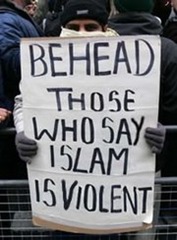
Technorati tags:
BlasphemyPost Category: Nut Jobs,Politics,Religion
March 8th, 2008 at 12:35pmOs
One of the (admittedly) cheap Samsung hard drives in my Home Server decided to start developing bad sectors and making noises like a coffee grinder.
Needless to say, this is not the kind of noise you want to start hearing from a hard drive, especially one in a server.
So, I had to start the process of replacing a hard drive, with real, valuable, data on the one that’s failing.
Due to my stuffing the server to the gills, I didn’t have every shared folder replicated; however non-shared folders contain non-critical data, so any loss will be annoying, but not fatal.
The first step was to remove the drive from the Home Server drive pool:

When it says it may take several hours, believe it. This screenshot was taken about two hours into the process of removing the 500Gb drive; it eventually took over ten hours to complete – probably because the disk was damaged. In the end I was one hard drive down, and the server was full.
The next issue was identifying which one of the four identical hard drives, was the one to be replaced. Fortunately an add-in helped here, specifically the Disk Management add-in. It lists the drives in order, so the /Device/HardDisk3 throwing the errors listed in the Event Log is the same as physical disk 3 as listed in the add-in, which in my case was on the SATA4 connection on the motherboard.
Once that drive was replaced, it was simply a case of rebooting and connecting to the WHS console to add the drive.

The new drive is listed as a Non Storage Hard Drive. I decided to get one of the lovely Western Digital Green Drives, a 750Gb unit, since I needed additional space (as you can see!) and they run cool and quietly.

Installing the drive was fast, and resulted in my server having some breathing room once more:

One final word of advice, once you do add a drive to a full Home Server, let the storage balancer run for a while, otherwise you won’t be able to copy any files of any size onto it – the first drive’s free space is used to gauge how big a file you can add to the server so the storage manager tries to keep that as free as possible. I don’t expect to be able to put any more large files onto the server until tomorrow, to give it chance to sort itself out.
But, I’ve not lost any files, which is not my normal experience of having a drive failure!
Post Category: Technical
February 20th, 2008 at 09:28pmOs
Previous Posts